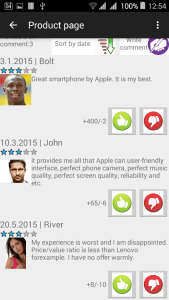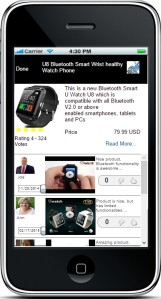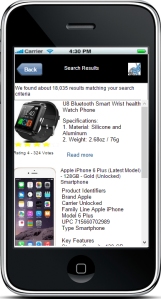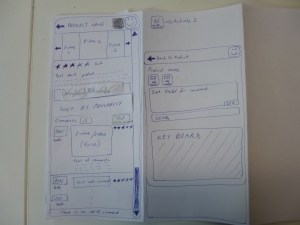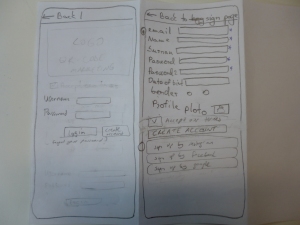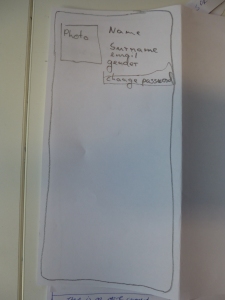On this link you can find our Final presentation
Shop Asistant Functional Prototype
Interaction Design Methods – Final presentation
Here you can download our final presentation to Interaction Design Methods.
Final version of android application – screenshots
Second revised version of User interface prototype
Interaction Design Methods GA5.1 Revised version of user interface prototype
You can also reach our Axure prototype using the following link
GA 5.1 Developing the user interface prototype
GA 4.3 Testing the paper prototypes
List of issues that appeared during the testing
- Voting way for comments
- Place for writing comments
- Searching by category
- Uploading image
- Name of some of the text fields
- Permissions for anonymous users
- First entry for product comments should be visible in startup screen.
- The way of inserting products.
Issues are presented separately for each test person
Issues are presented by 1st Person
- I don’t prefer to write comments from another pages. It will be better if you insert text field for inserting comments on product page.
- I don’t understand the stars for comments. I think it could be stars for product rating by this user. But also it can be rating of this comment.
Issues are presented by 2nd Person
- He want to search relevant product category by brand or by prices and using subcategory for searching.
- You use stars for both product comments and product. So it can be confusing for users to which results of the stars are belong to what. I perefer to use different method to voting user comments.
- Browse and upload buttons is missing for loading picture for employee type users.
- Some of your text fields for inserting product description don’t have explanatory name.
Issues are presented by 3rd Person
- There should be a like-dislike buttons instead of using stars for score/evaluate the popularity of comments. (Product popularity is expressed in stars)
- “Write comments” button must be located near to the Comments line or should be prefered not to use a button for writing comments instead, use directly entry via textbox for comments.
Issues are presented by 4th Person
- There is no permission for writing and voting comments for anonymous users. If anonymous users can use it, what is the advantages for logged users. There should be some advantages for logged in/on users
- When we open the product page, the first user experience line(entry) should be seen in the page.
- There should be some privileges for employee’s account to ask for inserting product and notification after inserting it.
Onepager and Demographic research
Download our One Pager.
Demographic profile of smartphone users who have used a QR code:
– Gender: male (51%) / Female (49%)
– Age: 18-34 (39%) / 35-54 (48%) / 55+ (13%)
– Household income: <€25K (6%) / €25K-€50K (23%) / €50K+ (71%)
– Education level: High school or less (11%) / College/Associate (26%) / University+ (63%)
Actions for which smartphone users have used QR codes:
– To get a coupon, discount or deal: 53%
– Access additional information: 52%
– Enter a sweepstakes: 33%
– Sign up to receive more information: 26%
– Access video: 24%
– Make a purchase: 23%
– Interact with social media properties: 23%
– Other: 11%
– Don’t know: 2%